I have recently started moving my PCB work flow to Eagle PCB because of some issues with Orcad and I have a post coming up on an Eagle vs Orcad very soon. What I wanted share in this post is a problem I faced when dealing with gerber files generated with Eagle CAM Processor.
Now I was sharing PCB information with the fab house in Postscript format and excellon Dril information format. In eagle however I wanted to take advantages of the Gerber RS274X format and I was successfully able to do so. I also downloaded a gerber software GX-prevue since my new fabhouse uses it as well and I wanted to see what they would be seeing.
To my surprise, I got a warning with a design and I thought well maybe since I made some footprints hence I must have done something wrong. But I got the same warning with every design I tried! The warning was:
[caption id="attachment_748" align="aligncenter" width="300"]
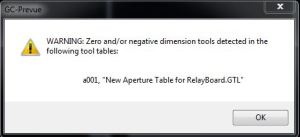 A warning Message[/caption]
A warning Message[/caption]After searching the net for solutions, I came across some old posts on a forum which indicated that it was a problem in the layer 20 Dimension which was causing all the warnings. I was adding standoffs which were holes but the format simply got confused why there were more than one dimension boundaries. As it turns out, if you add cutouts this will happen again.
Not sure if this is the exact explanation and if anyone can better explain this, please leave a comment and I will append to this post.
Cheers
No comments:
Post a Comment