I was trying to get the copper pour to flow and include the attached net instead of the spoke as shown below.
[caption id="attachment_531" align="aligncenter" width="265"]
 Spokes to a pad in Orcad Layout[/caption]
Spokes to a pad in Orcad Layout[/caption]Well the method I know is from the menu, select pad stacks, select all pads that you want to flood and properties>> Flood Planes/Pours select. Make sure that the isolate all tracks from the obstacle is not selected.
At this point you should be get what you want but to my dismay, i repeatedly got the same thing. I tried so many other settings but to the life of me I could not remember what I did wrong. The key was very simple and I did nothing wrong.
After you make any change, it is a good idea to click this button.>
[caption id="attachment_532" align="aligncenter" width="31"]
This seems simple but it can solve a lot of problems. Anyways it sucks but that's all this post is about. And the result is the figure below.
[caption id="attachment_533" align="aligncenter" width="300"]
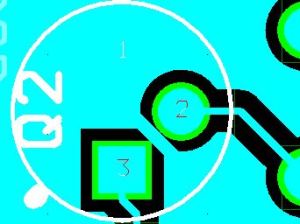 The flooded Pad[/caption]
The flooded Pad[/caption]
No comments:
Post a Comment